How to Install DLC in Euro Truck Simulator 2 Games (ETS2)
Monday, January 7, 2019
Add Comment
How to Install DLC on Euro Truck Simulator 2 Games (ETS2)
Guide to adding DLC to ETS2 Game on PC-Laptop
Additional files or Downloadable Content (DLC) are additional files in the Game, useful for Game Updates, adding in-game features. With the DLC, the game will be updated with additions in it, such as the ETS2 Game can also be added to the DLC. DLC files on the ETS2 Game are useful for adding Routes or Folders, so that some cities are added. There is even 1 DLC that can add up to 52 cities in it. Read: How to Delete DLC on ETS2
There are several types of DLC that can be installed on the ETS2 Game, which are popular and widely used are 3 DLC:
DLC Going East
DLC Scandinavia
DLC Vive la France
The third DLC is the most widely used because it can add many cities, besides being compatible to add Mod files. Also read: How to install Mod on ETS2 Game. The following is How to Install DLC in Euro Truck Simulator 2 (ETS2) Games:
This time I tried adding Scandinavia DLC,
1. Open the folder where you saved the DLC
If there is no DLC you can search it on the Internet (Adjust it to your ETS2 Version)
2. If the DLC file is in the form of RAR / ZIP you can extract using Winrar
Look for the .exe file and then open it by Double-Clicking
3. Click Next then you search the directory where you installed ETS2
Click Browse then search for the .exe file usually in C: \ Program Files \ Euro Truck Simulato 2
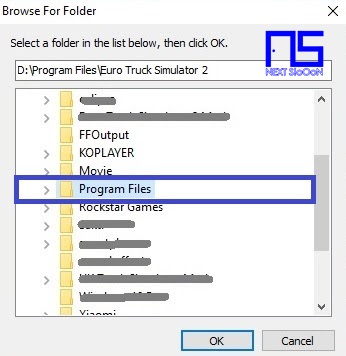
4. If you just click Next
Wait for the DLC installation process on your ETS2 Game
Finish, you check your ETS2 and see the changes. Your ETS2 has been installed DLC.
That's how to install DLC in the Euro Truck Simulator 2 (ETS2) Game on PC-Laptop, may be useful. Thank you for visiting Next Siooon (NS).
Keyword: Install DLC in Euro Truck Simulator 2 Games (ETS2), Guide to Install, Information on Install DLC in Euro Truck Simulator 2 Games (ETS2), Install DLC in Euro Truck Simulator 2 Games (ETS2), Install DLC in Euro Truck Simulator 2 Games (ETS2), Install, Game and Software on Laptop PCs, Install DLC in Euro Truck Simulator 2 Games (ETS2) Games and Software on Laptop PCs, Guide to Installing Games and Software on Laptop PCs, Complete Information Install DLC in Euro Truck Simulator 2 Games (ETS2) Games and Software on Laptop PCs, Install DLC in Euro Truck Simulator 2 Games (ETS2) Games and Software on Laptop PCs, Complete Guide on Install DLC in Euro Truck Simulator 2 Games (ETS2) Games and Software on Laptop PCs, Install File Application Autorun Exe, Tutorial Install DLC in Euro Truck Simulator 2 Games (ETS2) Autorun Exe Application, Information on Install DLC in Euro Truck Simulator 2 Games (ETS2) File Application Autorun Exe, Pandua Tutorial Install DLC in Euro Truck Simulator 2 Games (ETS2) Autorun Exe File Application, Install DLC in Euro Truck Simulator 2 Games (ETS2) Autorun Exe File Application, Install DLC in Euro Truck Simulator 2 Games (ETS2) Autorun Exe File Application with Pictures.





0 Response to "How to Install DLC in Euro Truck Simulator 2 Games (ETS2)"
Post a Comment